






|
|
Club Ladder - F.E.A.R.
Rules for F.E.A.R. Club Ladder
=================================================
1. Registration and Signup
a) Participants must be registered with Ecliptical Realms (ER): http://www.eclipticalrealms.com/ and affiliated to a Club in order to compete in the F.E.A.R. Club Ladder.
b) Club Captains must sign up their Club for Club Ladder events to allow affiliated members to participate.
=================================================
2. Setup and Coordination of Matches
a) During match setup, when maps, hosts, number of matches and competing sides are chosen, players on each team should be announced to help enforce that all players in the match are signed up at Ecliptical Realms and are active on a club.
b) Match Setup and Coordination must be done in:
Ecliptical Realms Forum
Battle Room
Initial challenges can be made using:
Ecliptical Realms Challenge System
Xfire
Ecliptical Realms Forum
Battle Room
c) Squad/Clan and player membership should be verified prior to each battle event.
d) Clubs must agree on maps, numbers of battles and players before battle starts and host launches game. If this agreement is made in the Battle Room then it must be saved by members of both clans and shown in cases of dispute.
e) Each team will host an equal number of maps/rounds.
f) Players per game can range from 1 verses 1 up to 8 verses 8. No games hosting uneven sides will be permitted/authorized or reported.
g) Mixed team matches are not permitted for Club Ladder events.
h) Upon entering the server host asks if all players are ready to begin. After receiving an affirmative answer from all players the host calls for the match to begin or can use an SCMD command. The start method should be agreed on beforehand.
i) Each map result will be reported by the host as an individual game played.
j) Host is responsible for taking screenshot of scores and registering results for both teams (sides). All players are encouraged to take their own screenshot of the results of the battle. Push F8 to take a screenshot. Screenshots are stored in your F.E.A.R. user directory C:\Documents and Settings\All Users\Documents\Monolith Productions\FEAR.
k) Host will report battle results of games played. Contact a moderator if you have difficulty submitting results. Results of games are to be reported at: http://www.eclipticalrealms.com/
l) No in-game spectators are permitted at all.
Player Disconnects During Game Event!!!!
If a player disconnects from the game, it will be the player’s responsibility to reconnect to the game as fast as possible. Even though all points are lost when disconnects occur; players returning will contribute to their team score. If the player does not return this person will still be recorded when game results are submitted, with all Zeros (0s).
Unless the Host Game Crashes, game will continue to the end.
=================================================
3. Host Setup and Configuration
Hosting will require a good connection to ensure stability. Please take this into account when selecting a host for your club.
Host Game Page
1. Server Name: ER Ladder - (club tag vs club tag)
2. Gametype: TDM (Team DeathMatch)
3. Gametype Options:
a) Friendly Fire: Yes
b) Damage Reflection: 1.0 (100%)
c) Scores: This setting is proportional to the number of participants as follows:
1vs1 = 50
2vs2 = 100
3vs3 = 150
4vs4 = 200
5vs5 = 250
6vs6 = 300
7vs7 = 350
8vs8 = 400
d) Time Limit = 0
(Remaining Gametype options by mutual agreement)
4. Maps: By mutual agreement (retail and mod maps)
5. Lock Server: ON
6. Password: As supplied by moderator
7. Allow SCMD: ON or OFF as per setup agreement
8. SCMD Password: Hosts Secret :)
9. Enable PunkBuster: YES
Additional settings such as MP customisations and a dedicated or LAN server may be used if both teams agree.
=================================================
Play fair, be friendly, and have fun. |
|
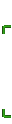 |
Browsing as a Guest.
Logon to access more features
Your IP: 3.14.133.188
|
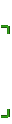 |
|
|
|
|
